For artists, labels, and managers looking to join TuStreams’ YouTube Music MCN to improve monetization opportunities, rights protection, and content performance.
A Multi-Channel Network (MCN) is a company that partners with a network of YouTube channels to manage and help manage their content, rights issues, and monetization. For music creators and labels, joining TuStreams’ MCN allows our team to directly manage content on your behalf and ensure issues are resolved quickly, earnings are maximized, and best practices are implemented alongside the most cutting-edge tools available to YouTube Creators.
- Content ID & Rights Ops: We centralize claiming in YouTube for your music and official music videos, and handle rights issues directly with YouTube.
- Issue Escalation: When needed, we coordinate with YouTube support to resolve invalid claims and rights conflicts, Official Artist Channel (OAC) merge issues, policy questions, and other edge cases.
- Analytics & Optimization: You will receive actionable guidance inside YouTube Studio as well as specific suggestions based on our team’s assessment of your content and channel.
- Consolidated Reporting: All of your YouTube earnings will appear alongside revenue from other platforms and DSPs in your TuStreams account.
- Ads & Subscriptions: Once your channel meets eligibility requirements and is approved by YouTube, you will receive a share of revenues from ads (pre/mid/post-roll, display, Shorts) as well as from YouTube Premium/Music revenue pools.
- Fan Funding: When your channel qualifies, you can also monetize via Super Chat, Super Thanks, and Channel Memberships.
- Commerce & Extras (Optional): If enabled and eligible, you can access the merch shelf, Shopping integrations, and Shorts audio/track-sampling monetization.
To submit a successful application for TuStreams’ MCN, your YouTube channel will need to fulfill the following requirements:
- Good standing: No active Community Guidelines strikes; 2-Step Verification enabled on your associated Google account.
- Amount of music content: Most of the content published on your channel should contain original music and/or content related to your music.
- Music rights: You control (or are authorized to monetize) the master rights for your uploads, with documented licenses/permissions for use of any third-party content (samples, beats, visuals, etc.).
- Distribution history: At least 3 public videos featuring music you distribute through TuStreams.
- Channel activity & size (minimum for TuStreams review):
- 500 subscribers + 3,000 public watch hours in the last 12 months
- OR
- 500 subscribers + 3,000,000 public Shorts views in the last 90 days
- Official Artist Channel (OAC) & monetization: If you successfully join our MCN, TuStreams can request and manage your OAC (and associated Topic Channel) for eligible artists. Eligibility requirements for OAC are the same as those needed to begin monetizing content. To qualify, you’ll need a minimum of:
- 3 official TuStreams-distributed releases that are published on YouTube Music and your YouTube channel.
- 1,000 subscribers + 4,000 public watch hours in the last 12 months
- OR
- 1,000 subscribers + 10,000,000 public Shorts views in the last 90 days
For channels that do not join TuStreams’ MCN: as your distributor, we can facilitate any requests regarding your OAC (and associated Topic Channel) for eligible artists. However, our access and authority to expedite such requests is dramatically reduced for channels outside of our MCN, and can take up to 4-6 months per request. Channels in TuStreams’ MCN typically see completion in 30 days, if not sooner. If you meet the eligibility requirements above, we strongly recommend joining TuStreams’ YouTube MCN to expedite requests and unlock additional benefits. (See: Verifying a YouTube Official Artist Channel FAQ Section for more information.)
- Submit an application via your TuStreams dashboard
Go to Earn More → YouTube MCN, answer the simple questionnaire, and submit any requested links or documents.
- Pre-screen (3–5 business days typical)
Our team will check your channel metrics, rights, and content. If anything is missing (e.g., unclear licenses, duplicate content), we’ll email you with next steps.
- Grant TuStreams channel access
If approved for final review, we’ll send a Permissions invite (from tustreamsiq@gmail.com) to your channel. You must accept this invitation before its expiration 30 days after receipt, ideally on the same day it’s sent to you.
- Final review & network link
After you accept, TuStreams completes a last check and then requests the network link with YouTube. We’ll email you when it’s done, or if YouTube asks for fixes first.
Typical timelines
Fast-track: ~7–10 business days (clean channel, docs ready)
Standard: ~2 weeks
Extended: up to 30 days (e.g., rights verification or duplicate-content cleanup)
Applying after rejection: You can reapply 90 days after fixing any issues cited by TuStreams and/or YouTube.
- Expired invitation → Write to support@tustreams.com to re-request your invitation. Accept quickly to avoid another expiration.
- Your channel already belongs to another MCN → Request unlink from your current MCN ASAP, as this process can take up to 30 additional days to complete.
- Non-original or unlicensed content → Remove or replace this content or provide proof of licenses/permissions. For review/reaction or remixed content, use your own footage/voice.
- Metadata and/or formatting issues → Thumbnails, titles, and metadata must be accurate and authentic. This information should correctly reflect the content it is tied to. Avoid misleading clickbait and tags.
- Guideline breaches: Channel strikes or repeated policy warnings.
- Reused/duplicate: Copied or repurposed content with little original value.
- Artificial growth: Fake or purchased subs/views.
- Unclear rights: Content without proof of ownership/permission samples, covers, beats.
- Spamming/scamming: Misleading titles, thumbnails, links, or metadata.
- No active strikes; 2-Step Verification on
- Secured content rights (masters + any third-party licenses documented)
- 3+ public videos featuring music distributed via TuStreams
- Minimums for TuStreams MCN eligibility:
- 500 subs + 3K public watch hrs in the past 12 months
- OR
- 500 subs + 3M public Shorts views in the past 90 days
- Minimums for OAC & monetization eligibility:
- 1K subs + 4K public watch hrs in the past 12 months
- OR
- 1K subs + 10M public Shorts views in the past 90 days
- Thumbnails/titles are honest accurate representations of your content (no clickbait)
- Accept TuStreams’ permissions invite right away
Ready to apply? Submit your application through your TuStreams dashboard (via Earn More → YouTube MCN in your navigation menu). If you have any questions or issues, please reach out to us at support@tustreams.com.
What terms must I agree to in order to join TuStreams’ MCN?
Each channel that joins TuStreams’ MCN is committed to remaining linked to TuStreams’ MCN for an initial 18-month term (as of the date YouTube’s formal invitation to link that channel to TuStreams’ MCN is accepted), followed by automatic 12-month renewals, unless TuStreams receives written notice of non-renewal at least 90 days before the then-current term ends. By joining our MCN, all corresponding rights and permissions are conferred to TuStreams as defined by YouTube (read more here).
Do I keep control of my channel?
Yes. You keep upload rights and creative control. TuStreams gets the permissions needed to manage monetization and rights issues.
What if I want to leave the MCN?
A channel may unlink from TuStreams’ MCN at the end of any given term as described above (see: What terms must I agree to in order to join TuStreams’ MCN?), if TuStreams receives written notice of non-renewal for that channel at least 90 days before the then-current term ends. Any timely non-renewal is effective only at the end of that term.
Why does TuStreams “claim” my own videos?
This is how TuStreams is able to track and monetize uses of your music across YouTube. Claims on your content by TuStreams should be expected as part of our administrative role as your YouTube MCN.
Where can I see my YouTube Earnings?
Your YouTube earnings are reported with your other platforms in your TuStreams dashboard analytics, statements, and detailed reports.
What does YouTube require for ad-revenue sharing (monetization)?
To share ad revenue, YouTube currently requires 1,000 subscribers and either 4,000 public watch hours (12 months) or 10,000,000 Shorts views (90 days), plus policy compliance. (TuStreams can help you work toward this.)
Can you help me request and/or manage my Official Artist Channel (OAC)?
Yes, if you successfully join our MCN, and meet eligibility requirements for monetization, as well as at least 3 official TuStreams-distributed releases that are live on YouTube Music and your YouTube channel. See Section #3 - OAC & Monetization for more information.